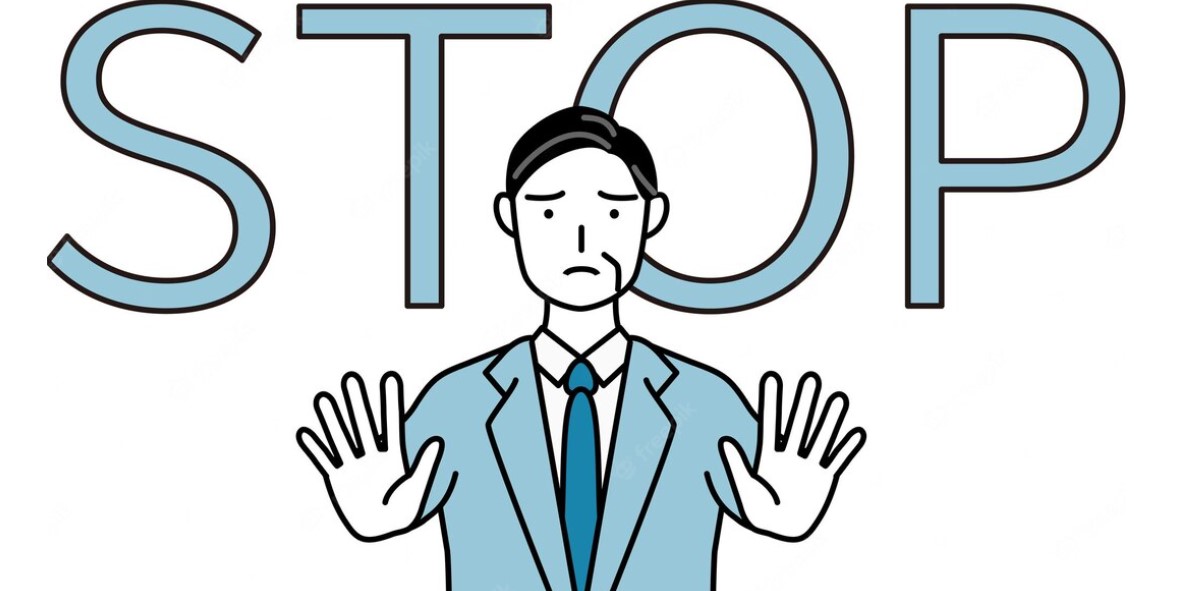If you’re a business owner, you know how important it is to get your business found online. But how do you do this? Well, one way is through Google My Business.
In this blog article, I’ll go over what Google My Business is, the benefits of setting up your Google My Business profile, how to set up and optimize your Google My Business profile, tips for successful Google My Business marketing, tracking your Google My Business performance, how to use Google My Business to generate leads, and common mistakes to avoid with Google My Business.
So let’s get to it!
Introduction to Google My Business
Google My Business (GMB) is a free platform that helps small businesses increase their visibility on Google Search and Maps.
It enables you to easily manage and update your business profile, which includes your business name, address, contact information, website, opening hours, and more. GMB also allows you to post updates, respond to reviews, and interact with customers.
GMB is a great way to maximize your business’s visibility and make it easier for customers to find you online. It can be used to increase your reach and attract more customers, while also helping you to establish credibility and build trust.
Benefits of Setting Up Your Google My Business Profile
There are many benefits to setting up your Google My Business profile.
Here are a few of the main ones:
- Increased Visibility: When you set up your GMB profile, your business will be more visible on Google Search and Maps. This means that your business will be easier to find, and customers will be more likely to come across it when they search for businesses like yours.
- Increased Reach: With GMB, you can reach customers in a variety of ways, such as through reviews, posts, and offers. This can help you to reach a larger audience and attract more customers.
- Improved Local SEO: GMB helps you optimize your local SEO, which can help your business show up higher in local search results. This can give you a competitive edge over other businesses in your area.
- Increased Credibility: Having an up-to-date GMB profile with accurate information will help your business appear more credible and trustworthy. This can help you to build trust with customers and encourage them to do business with you.
How to Set Up Your Google My Business Profile
Setting up your Google My Business profile is easy and can be done in a few simple steps:
- Go to www.google.com/business and click “Sign Up”.
- Enter your business’s name and address.
- Verify your business’s address by phone or postcard.
- Enter your business’s contact information and website.
- Add your business’s hours and services.
- Add photos and videos.
- Once you’ve verified your business, you can start using GMB.
Optimizing Your Google My Business Profile
Once you’ve set up your GMB profile, it’s important to optimize it. Here are a few tips for optimizing your GMB profile:
- Use relevant keywords. Make sure to use relevant keywords throughout your GMB profile, as this will help customers find your business when they search for it.
- Include call to action. Include a call to action on your GMB profile, such as “Call us now!” or “Visit our website!” This will encourage customers to take action and contact your business.
- Add photos and videos. Photos and videos can help customers get a better sense of your business and what it has to offer.
- Keep your profile up to date. Make sure to keep your GMB profile up to date, as this will help customers find accurate information about your business.
Tips for Successful Google My Business Marketing
Google My Business can be a great tool for marketing your business. Here are a few tips for successful GMB marketing:
- Post regularly. Posting regularly on your GMB profile can help you stay top of mind with customers and keep them engaged.
- Respond to reviews. Responding to reviews, both positive and negative, will show customers that you care about their feedback and are willing to act on it.
- Use offers and promotions. GMB offers and promotions can be a great way to attract new customers and increase sales.
- Use Google Ads. Google Ads can be used to promote your GMB profile and reach more customers.
Tracking Your Google My Business Performance
Once you’ve set up and optimized your GMB profile and started marketing your business, it’s important to track your performance. GMB offers several insights that you can use to track your performance, including insights on views, clicks, and reviews.
These insights can help you understand how your GMB profile is performing and what you can do to improve it.
How to Use Google My Business to Generate Leads
Google My Business can be a great way to generate leads and attract new customers. Here are a few tips for using GMB to generate leads:
- Use call-to-action buttons. GMB offers several call-to-action buttons, such as “Book Now” or “Contact Us”, which can help you generate leads.
- Use posts. Posts on your GMB profile can help you generate leads by providing customers with information about your business, such as offers or promotions.
- Use reviews. Reviews can help you generate leads by showing customers that other people have had positive experiences with your business.
- Use Google Ads. Google Ads can be used to promote your GMB profile and reach more customers.
Common Mistakes to Avoid with Google My Business
While Google My Business can be a great tool for marketing your business, there are some common mistakes that you should avoid.
Here are a few of the most common GMB mistakes:
- Not optimizing your profile. Not optimizing your GMB profile can make it harder for customers to find your business. Make sure to use relevant keywords, include a call to action, add photos and videos, and keep your profile up to date.
- Not responding to reviews. Not responding to reviews can make your business appear unprofessional and can make customers less likely to do business with you. Make sure to respond to reviews, both positive and negative.
- Not using posts. Not using posts can make it harder to reach customers and generate leads. Make sure to use posts to provide customers with information about your business.
- Not tracking performance. Not tracking your GMB performance can make it harder to understand what’s working and what’s not. Make sure to track your performance to get a better understanding of how your GMB profile is performing.
Conclusion
Google My Business can be a great tool for marketing your business and increasing your visibility online. To get the most out of GMB, make sure to set up and optimize your profile, use posts and offers to reach customers, respond to reviews, and track your performance. By following these tips, you will be able to maximize your GMB profile and generate more leads.
So what are you waiting for? Get started with Google My Business today and start growing your business!